If you have a paid account with CGI.Backgrounds, you may find that you need to update your payment information occasionally.
For example, if you get a new credit card or the expiration date on your card changes, you’ll want to update your account so that you don’t lose access to your HDRi Maps and Backplates .
Luckily, the process is simple. Go to your CGI Backgrounds profile page: https://www.cgibackgrounds.com/profile

Next, click the edit payment icon under your current plan.
 Add a new payment method.
Add a new payment method.

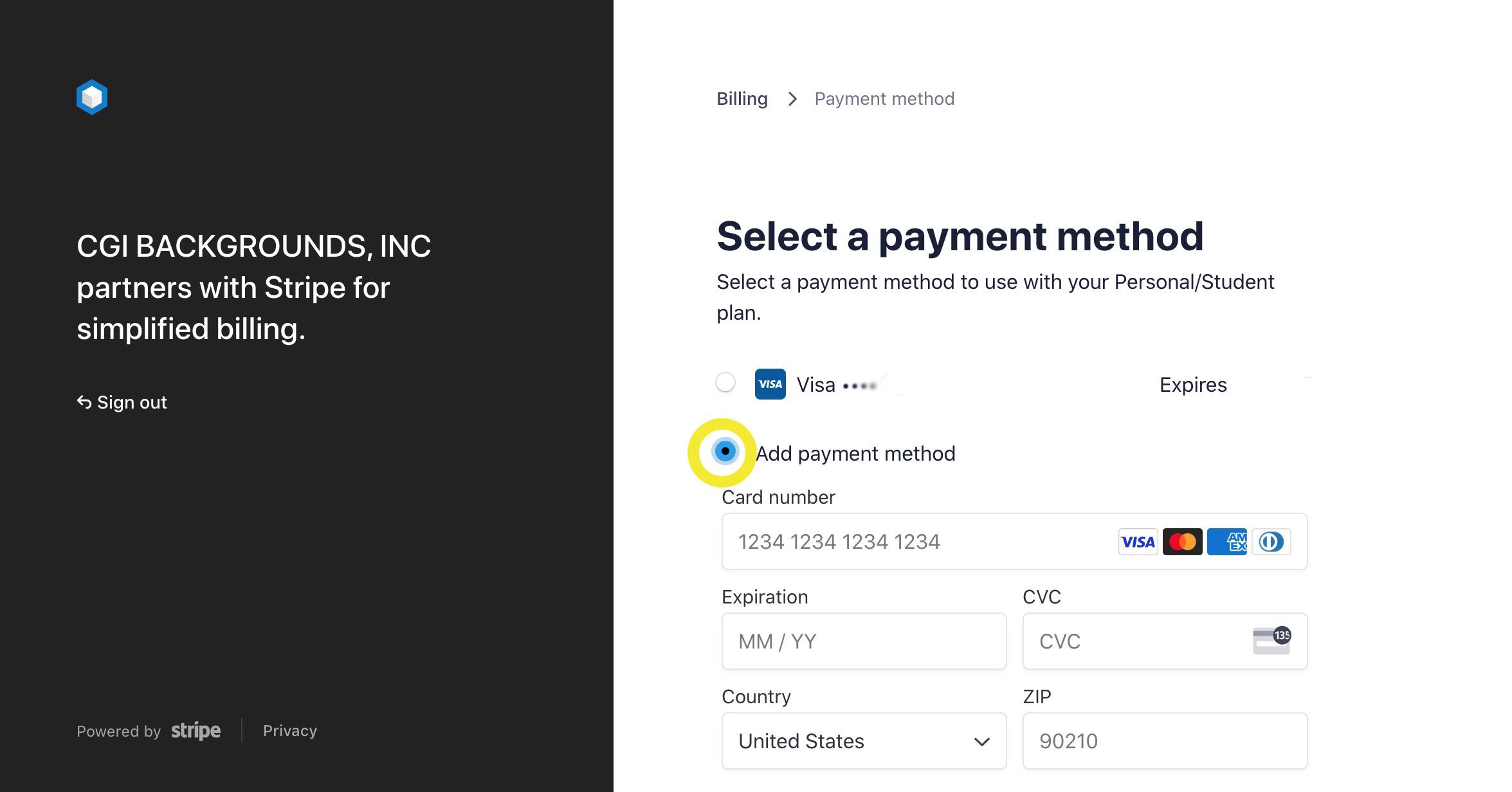
While you’re managing your account, we encourage you to take a quick look at your current plan level to make sure it’s still the right fit. You can see all our plan options on our Plans and Pricing page.
If your needs have changed (for example, if your company has grown and you’re no longer in the same revenue category), you can always upgrade your account. Just reach out to contact@cgibackgrounds.com to make an update.
Thanks for being a valued part of the CGI.Backgrounds family.
Top
